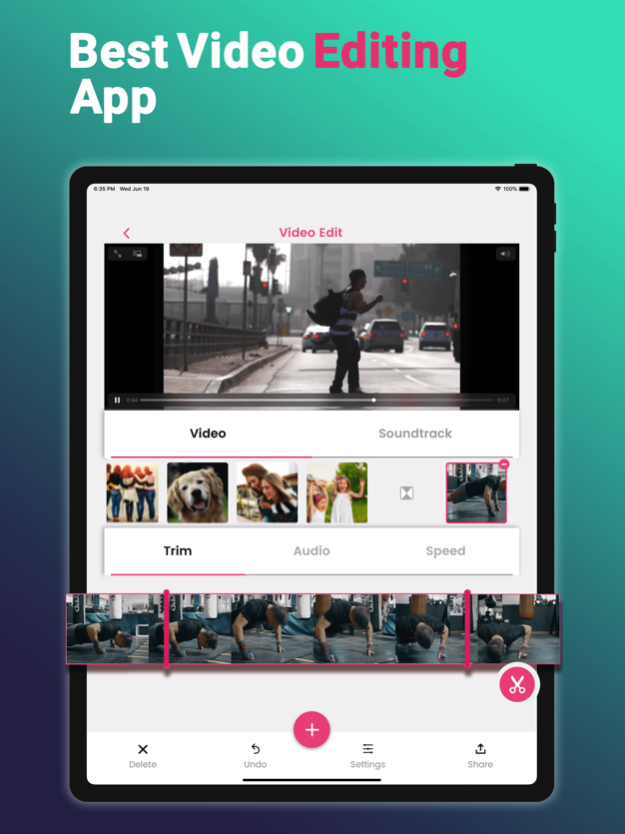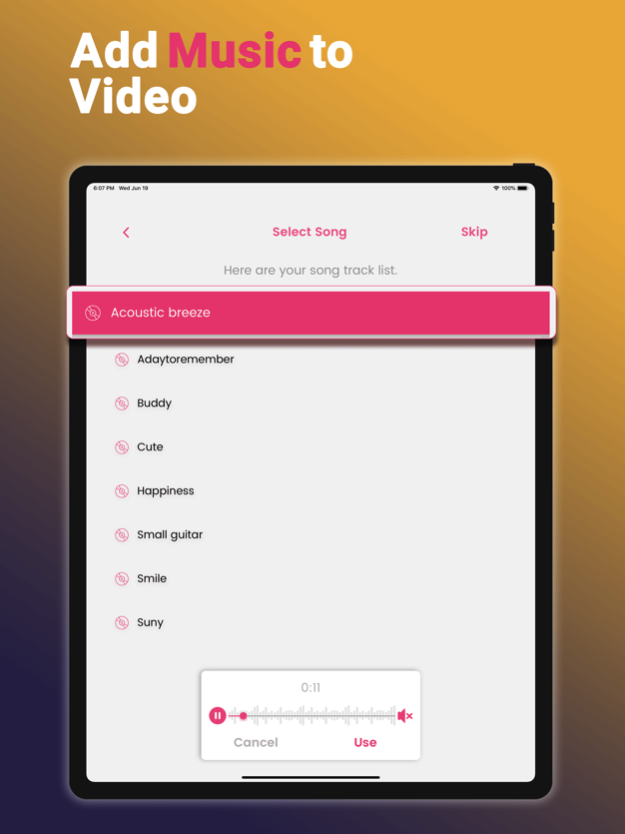MixMuVi - Video Maker & Music 3.0
Free Version
Publisher Description
Edit your photos and videos on the fly to create spectacular montages with amazing soundtracks that compliment whatever you make!
- Simple and quick selection of photos and videos
- Diverse range of music to choose from as awesome audio soundtrack
- Edit, cut, paste, or insert more images and videos at the touch of a button
- Save it or share it with everyone and anyone
MixMuVi is the perfect way to collect all those special photos and videos together in one unique video montage, spicing the whole thing up with a soundtrack that fits the mood and makes a stunning gallery of whatever you create.
Gather all those beach holiday photos together in one video and give them a hot summer’s day soundtrack that brings back all those fabulous memories!
Make a fantastic video from your friend’s wedding day and give it to them as a gift when they get back from their honeymoon — they’ll cherish it forever!
MixMuVi makes editing and sharing photos and videos as easy as 1,2,3 with its simple system. All you have to do is choose which pictures you want to add, select a soundtrack and hit the button!
Want to edit what you’ve done and add more pictures? No problem! Want to slip in a video to the photo party? MixMuVi has got you covered for that!
It’s so easy to use, you can do it all with one hand — we made this app to be fun and functional so you know it’s going to be child’s play putting a video together, and we promise that once you’ve made one you’ll want to make more and more!
So easy to share, you can post it to Facebook, you can send it through your email, you can send it anyway you want to — it’s so simple you’ll want to share everything you make every which way you can!
MixMuVi — get mixing today!
You can unlock all features via auto-renewable subscription:
we offer three auto-renewing subscription options: weekly subscription, monthly subscription, annual subscription.
By subscribing you get unlimited access to all MixMuVi Premium contents.
Your subscription will automatically renew at the end of each term and your credit card will be charged through your iTunes account.
You can turn off auto-renew at any time from your account settings but refunds will not be provided for any unused portion of the term.
Your account will be charged according to your plan for renewal within 24 hours prior to the end of the current period.
If you wish to avoid auto-renewal you must turn it off at least 24 hours prior to the end of the current period in your Account Settings.
Privacy policy and Terms of Use Page:
https://mixmuvi.stefrasoft.com
https://mixmuvi.stefrasoft.com/terms/privacy-policy
Apr 29, 2021
Version 3.0
-Bug fixes and general performance improvements
About MixMuVi - Video Maker & Music
MixMuVi - Video Maker & Music is a free app for iOS published in the Screen Capture list of apps, part of Graphic Apps.
The company that develops MixMuVi - Video Maker & Music is Chat Stories - Chat Apps and Photo Editor. The latest version released by its developer is 3.0.
To install MixMuVi - Video Maker & Music on your iOS device, just click the green Continue To App button above to start the installation process. The app is listed on our website since 2021-04-29 and was downloaded 1 times. We have already checked if the download link is safe, however for your own protection we recommend that you scan the downloaded app with your antivirus. Your antivirus may detect the MixMuVi - Video Maker & Music as malware if the download link is broken.
How to install MixMuVi - Video Maker & Music on your iOS device:
- Click on the Continue To App button on our website. This will redirect you to the App Store.
- Once the MixMuVi - Video Maker & Music is shown in the iTunes listing of your iOS device, you can start its download and installation. Tap on the GET button to the right of the app to start downloading it.
- If you are not logged-in the iOS appstore app, you'll be prompted for your your Apple ID and/or password.
- After MixMuVi - Video Maker & Music is downloaded, you'll see an INSTALL button to the right. Tap on it to start the actual installation of the iOS app.
- Once installation is finished you can tap on the OPEN button to start it. Its icon will also be added to your device home screen.